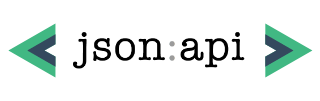# Fetching Data
To make the most of this integration, it's worth to make your requests in declarative way. To declare JSON:API queries in your vue component use special jsonapi option.
# Simple query
Let assume that there is an endpoint GET /hello that responds with the following resource:
GET /hello
{
"data": {
"id": "1",
"type": "greeting",
"attributes": {
"message": "Hello world!"
}
}
}
To get this resource in your application declare it in your vue component:
jsonapi: {
hello: {
config: { method: 'get', url: '/hello' },
},
},
TIP
Note that config option is just a configuration object for api client (axios syntax). In real life application you'll rather extract such configs to separate file (learn more about good practices).
Initialize the property in your vue component's data hook, which will be fed with the normalized response from JSON:API:
data () {
return {
hello: null,
},
},
Full example:
<template>
<p v-if="hello">
Message from API: {{ hello.message }}
</p>
</template>
<script>
export default {
data () {
return {
hello: null,
},
},
jsonapi: {
hello: {
config: { method: 'get', url: '/hello' },
},
},
}
</script>
# Query with parameters
Sometimes a request need to be parametrized. I some cases you might want to reuse the request config in different places, in other cases you might want to adjust the request according to user input. To achieve those goals you can define config as a function that gets all needed parameters and returns config object. Use variables property to define parameters for a config.
You can pass variables as a static object but in most cases you might want to make them dynamic. To make it possible simply define variables as a function. It is called in the context of vue instance so you can access this inside.
WARNING
To be able to access this while computing variables make sure that this function is not bound to other context (e.g. don't define it as arrow function).
<template>
<div>
<input v-model.lazy="value" placeholder="What's your name?">
<p v-if="hello">
Message from API: {{ hello.message }}
</p>
</div>
</template>
<script>
export default {
data () {
return {
value: '',
hello: null,
},
},
jsonapi: {
hello: {
config: ({ name }) => ({
method: 'get',
url: `/hello?name=${name}`
}),
variables () {
return {
name: this.value
}
}
},
},
}
</script>
TIP
Parameters are reactive. It means that query keep tracks of variables changes. Each time parameters are changed, new request is made to the API.
# Loading state
You can easily check if any of queries inside components are pending by $jsonapi.loading property:
<div v-if="$jsonapi.loading">Loading...</div>
You can also check each query separately, e.g. hello query:
<div v-if="$jsonapi.queries.hello.loading">Loading...</div>
# Skipping the query
There are many cases when you might want to disable the query e.g you don't have all needed parameters yet or you want to implement lazy loading functionality. To make it possible use the skip option:
jsonapi: {
hello: {
config: ({ name }) => ({
method: 'get',
url: `/hello?name=${name}`
}),
variables () {
return {
name: this.value
}
}
// Disable the query if name is shorter than 2 characters
skip () {
return this.value.length > 2
},
},
},
# Fetch policies
This integration uses a cache under the hood. One of its most important role is to limit used memory for responses – each resource is stored once. Besides the resources the cache also stores requests made to api together with information about what was included in the response. We can make use of this information using different fetch policies.
# Why should I care?
Thanks to the information from a cache, we can sometimes display to the user what we have already fetched in the past instead of fetching it again. Using proper fetch policy for a given case can magnificently improve experience of your application users. It can also help reduce the amount of requests made to the server.
# What are the options?
# Cache First
When the query becomes active it will check if any response for the same request is present in the cache. If data is available it will be set as result of the query. In other case data will be fetched from API.
# Cache And Network
This policy is very similar to "cache first" policy. If there is no such request inside a cache data will be fetched from API. If data is available it will be set as result of the query (like for "cache first" policy) but in addition the request for a fresh data will be made to API. Thanks to that even if the user sees outdated data from cache for a moment, data will be updated a moment later.
# Network Only
A query with "network only" policy won't show cached data until a server response arrives. This policy is best for the pages that should never show outdated information.
# Cache Only
The query with such fetch policy never sends any request to API. Result of the query is always set to current cached response or it has default value if there is no such response.
# No Cache
This policy is similar to "network only" policy. The difference is that its response is not saved to cache and its value won't be extended or updated by other requests.
# How to use it?
Setting fetch policy for a query can be done by providing fetchPolicy option. It can be one of the following strings: network-only, cache-and-network, cache-first, cache-only, no-cache.
jsonapi: {
hello: {
config: { method: 'get', url: '/hello' },
fetchPolicy: 'cache-first',
},
},
# Polling
Polling is a mechanism that allows you to keep sync with the server by executing query periodically at a specified interval. To use it simply pass pollInterval option in milliseconds.
# Refetching data
To manually refetch data use refetch method of a query:
<template>
<div>
<p v-if="$jsonapi.loading">Loading...</p>
<p v-else>{{ animal.name }}</p>
<button @click="$jsonapi.queries.animal.refetch">
Get other animal!
</button>
</div>
</template>
<script>
export default {
data () {
return {
animal: null,
},
},
jsonapi: {
animal: {
config: { method: 'get', url: '/random-animal' },
},
},
}
</script>
# Error handling
Use error option to pass handler for api errors.
jsonapi: {
hello: {
config: { method: 'get', url: '/not-existing-url' },
error (e) {
// do something
}
},
}
# Pagination
Some of your resources needs to be paginated due to their quantity. You can of course handle it by yourself using variables but JSON:API specification suggest to use special links added to response (read more). If your api matches this part of the specification you can use fetchMore method of query. If there is next link, data will be fetched and merged with previous responses. Use hasMore property to check if there is next page.
<template>
<div>
<ul>
<li v-for="animal in animals" :key="animal.id">
{{ animal.name }}
</li>
</ul>
<loading-spinner v-if="$jsonapi.queries.animals.loading" />
<button
v-else-if="$jsonapi.queries.animals.hasMore"
@click="$jsonapi.queries.animals.fetchMore"
>
load more
</button>
</div>
</template>
<script>
export default {
data () {
return {
animals: [],
},
},
jsonapi: {
animals: {
config: { method: 'get', url: '/animals' },
},
},
}
</script>
# Manual query
By using $jsonapi helper we can make requests manually:
const { data } = await this.$jsonapi.request({
config: { method: 'get', url: '/hello' }
})
# Outside a component
Documentation will be available soon...
# Advanced options
# Accessing raw response
Documentation will be available soon...
# Formatting data
Documentation will be available soon...